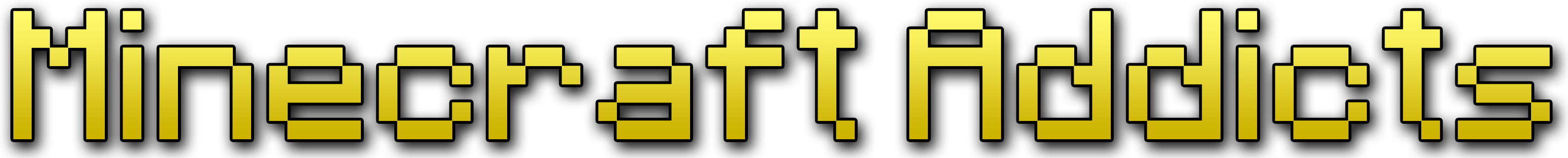Bige22
Active member
- Joined
- Dec 7, 2010
- Messages
- 39
- Thread Author
- #1
This is no way was my doing i just edited the file and took some textures from here and there, its 32x32 the patch (mcpatcher1.9) that worked for me! (if you have any problems just reply ill see what i can do)
http://www.megaupload.com/?d=6CK6U2MQ
Download the package and extract it to anywhere you can find it!
Run the mcpatcher1.9.04.exe and it should look like this:

The first 2 options should be correct as I'm pretty sure those options can't be changed.
However where the check box is for textures select that and to the right hit browse and select
the Bige.jar file that came in the .rar file with the mcpatcher1.9.04.exe!
Also make sure that the Texture size is set to 32x32 it should default here but if it doesn't change it!
When you are ready it should look like this:

Now simple hit patch and it should work for you! Remember extract both files don't just run the mcpatcher1.9.04 outta winrar!!!!
http://www.megaupload.com/?d=6CK6U2MQ
Download the package and extract it to anywhere you can find it!
Run the mcpatcher1.9.04.exe and it should look like this:

The first 2 options should be correct as I'm pretty sure those options can't be changed.
However where the check box is for textures select that and to the right hit browse and select
the Bige.jar file that came in the .rar file with the mcpatcher1.9.04.exe!
Also make sure that the Texture size is set to 32x32 it should default here but if it doesn't change it!
When you are ready it should look like this:

Now simple hit patch and it should work for you! Remember extract both files don't just run the mcpatcher1.9.04 outta winrar!!!!
Last edited: