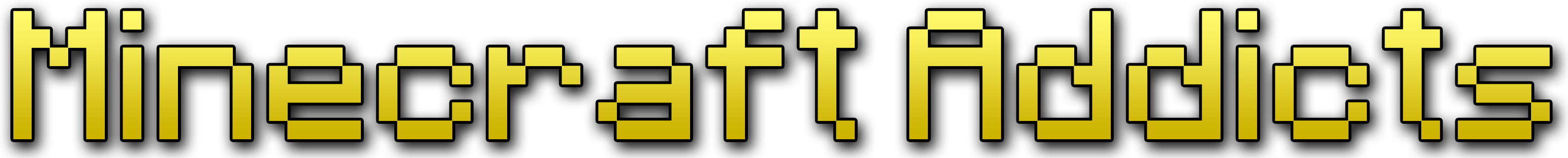Tiggerxplur
Well-known member
- Joined
- Dec 9, 2010
- Messages
- 1,084
- Thread Author
- #1
Here's how:
BE SURE TO BACKUP YOUR FILES BEFORE PROCEEDING.
1: Download jar (rename to minecraft.jar): http://www.mediafire.com/?gccysm7kzos3m15
2: If you have 1.4(force updated).
3: Quit.
4: replace beta minecraft.jar in your appdata\.minecraft\bin folder. Copy the paths below if you can't find the folder.
- Windows 7/Shista: C:\%APPDATA%\.minecraft\bin
- Windows XP: C:\%APPDATA%\roaming\.minecraft\bin
- MAC (replace your name with your name): /Users/(yourname)/Library/Application Support/minecraft/bin
You can conirm which version you're running by looking at the top left of the minecraft window.
This version will be used until all plugins have been updated.
BE SURE TO BACKUP YOUR FILES BEFORE PROCEEDING.
1: Download jar (rename to minecraft.jar): http://www.mediafire.com/?gccysm7kzos3m15
2: If you have 1.4(force updated).
3: Quit.
4: replace beta minecraft.jar in your appdata\.minecraft\bin folder. Copy the paths below if you can't find the folder.
- Windows 7/Shista: C:\%APPDATA%\.minecraft\bin
- Windows XP: C:\%APPDATA%\roaming\.minecraft\bin
- MAC (replace your name with your name): /Users/(yourname)/Library/Application Support/minecraft/bin
You can conirm which version you're running by looking at the top left of the minecraft window.
This version will be used until all plugins have been updated.