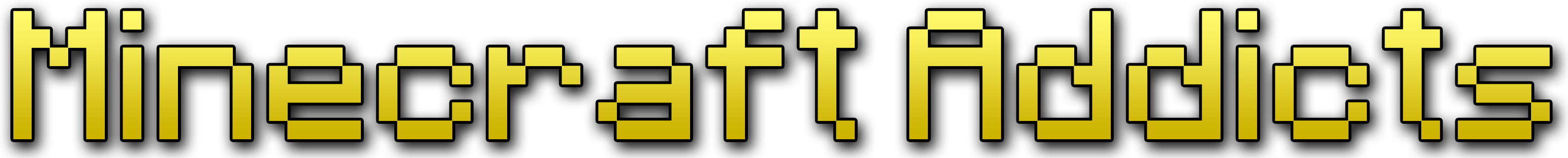bobcatfish9
Moderator
- Joined
- Jul 4, 2011
- Messages
- 478
- Thread Author
- #1
Hey all, I have started working and making models in Blender and was wondering how, if any, there was a way that I could transform it into blocks. I want to try some natural building in game but I'm not great at planing it out, so just wanted to pick your brains on how to do this.
thanks,
-fish
thanks,
-fish