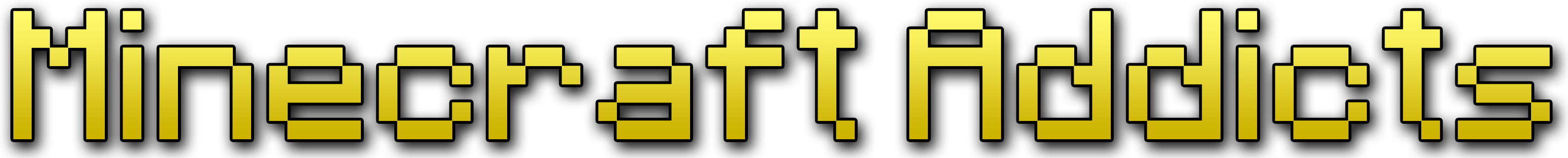MrJangles
- Thread Author
- #1
What are factions? Factions allow Minecraft Addicts to create factions/guilds. Factions can claim territory that will be protected from non-members. Factions can forge alliances and declare themselves enemies with others. Land may be taken from other factions through war or peaceful factions may be created.
Fill out an application to create a faction. Minecraft Addicts staff will create your faction after your application has been approved.
Faction commands are initialized by using /f. Say /f help [#] to view the help pages.
Managing Factions
By defaulty, only players who have been invited to join a faction may join. Creators can change this by saying /f open or /f close. Open factions allow anyone to join by saying /f join [faction tag] Players can leave their faction by saying /f leave. Faction creators can invite players by saying /f invite [player name]. /f deinvite [player name] will remove the pending invitation. /f kick [player name] will kick a player from the faction. /f sethome will set your faction home and /f home will teleport you to your factions home. Faction creators can set admin and moderator rolls for players in their faction. /f mod [player name] will create a mod and /f admin [player name] will create a faction admin. Admins and mods can set ownership of claimed land. The only difference between an admin and mod is that admins can create mods.
Claiming Land
/f claim will claim the land where you are standing, /f unclaim will unclaim it. The area claimed is a minecraft “chunk”. It is a 16×16 area all the way from bedrock to the sky. If you are claiming territory from another faction you must start at the border. Only faction moderators and admin can do this. /f owner [player name] will set/remove ownership of a 16x16 claimed territory. If no name is specified it will either set ownership under your name, or remove existing ownership on the territory. /f ownerlist displays a list of owners in the current area (this only works in your faction).
Relations, Territory and War
Factions have relations to each other. They can be ally, neutral or enemy. You choose your wished relation to another faction through a chat command.
- If both factions wishes ally you will be allies.
- If one faction wishes enemy you will be enemies.
- You can never hurt members or allies (friendly fire is always off).
- You can not hurt neutrals in their own territory.
- You can always hurt enemies and players without faction.
- Damage from enemies is reduced by a certain percentage in your own territory.
Only faction members can build and destroy in their own territory. Interaction with the following items is also restricted by default: Wooden Door, Trapdoor, Chest, Furnace, Dispenser, and Diode. Make sure to put pressure plates in front of doors for your guest visitors. Otherwise they can’t get through. You can also use this to create member only areas. As dispensers are protected you can create traps without worrying about those arrows getting stolen.
Every player has “power”. The power can at most be 10 and at least be -10. If you die you lose 2 power. Note that it doesn’t matter at all how you die. You can be killed by an enemy or drown in sand. In either case you will lose 2 power. The power will be restored over time, but only while the player is online; while offline, their power will not regenerate. It takes 5 min for 1 power to be restored while online. You will also lose 1 power for every 24 hours offline. Note that these values are all just the defaults, and can be changed as desired.
The power of a faction is the sum of all member power. Every power grants the faction right to claim one land/chunk. You can claim land from a faction if it has to low power.
For example:
A faction with two healthy players, MrApe and MrCow, had a faction named SuperAnimals. The faction SuperAnimals had 20 power. This was because the members had 10 power each and 10+10 is 20. They claimed as much territory as they could (20 minecraft chunks that is). Then MrApe went and drowned in lava. As MrApe died he lost 2 power. After that he had only 8 / 10 power and the faction SuperAnimals had 18 power as 8 + 10 = 18. At this time SuperAnimals had more land than they could handle (20/18). Then their enemy Bulldozer took the chance to claim some of their land. He managed to claim 2 chunks at the border of their territory. Then he could not claim more as SuperAnimals now had (18/18) land.
Note that if you claim land from another faction you must start at the border of their territory.
Help and Statistics
An in-game map is provided that outlines safezones, warzones, and factions. Say /f map, or /f map on,off to pin the map. /f list will list all factions. /f show [faction tag] shows detailed information of a specific faction. /f power will show your own statistics. /f chat will toggle faction only chat.
Fill out an application to create a faction. Minecraft Addicts staff will create your faction after your application has been approved.
Faction commands are initialized by using /f. Say /f help [#] to view the help pages.
Managing Factions
By defaulty, only players who have been invited to join a faction may join. Creators can change this by saying /f open or /f close. Open factions allow anyone to join by saying /f join [faction tag] Players can leave their faction by saying /f leave. Faction creators can invite players by saying /f invite [player name]. /f deinvite [player name] will remove the pending invitation. /f kick [player name] will kick a player from the faction. /f sethome will set your faction home and /f home will teleport you to your factions home. Faction creators can set admin and moderator rolls for players in their faction. /f mod [player name] will create a mod and /f admin [player name] will create a faction admin. Admins and mods can set ownership of claimed land. The only difference between an admin and mod is that admins can create mods.
Claiming Land
/f claim will claim the land where you are standing, /f unclaim will unclaim it. The area claimed is a minecraft “chunk”. It is a 16×16 area all the way from bedrock to the sky. If you are claiming territory from another faction you must start at the border. Only faction moderators and admin can do this. /f owner [player name] will set/remove ownership of a 16x16 claimed territory. If no name is specified it will either set ownership under your name, or remove existing ownership on the territory. /f ownerlist displays a list of owners in the current area (this only works in your faction).
Relations, Territory and War
Factions have relations to each other. They can be ally, neutral or enemy. You choose your wished relation to another faction through a chat command.
- If both factions wishes ally you will be allies.
- If one faction wishes enemy you will be enemies.
- You can never hurt members or allies (friendly fire is always off).
- You can not hurt neutrals in their own territory.
- You can always hurt enemies and players without faction.
- Damage from enemies is reduced by a certain percentage in your own territory.
Only faction members can build and destroy in their own territory. Interaction with the following items is also restricted by default: Wooden Door, Trapdoor, Chest, Furnace, Dispenser, and Diode. Make sure to put pressure plates in front of doors for your guest visitors. Otherwise they can’t get through. You can also use this to create member only areas. As dispensers are protected you can create traps without worrying about those arrows getting stolen.
Every player has “power”. The power can at most be 10 and at least be -10. If you die you lose 2 power. Note that it doesn’t matter at all how you die. You can be killed by an enemy or drown in sand. In either case you will lose 2 power. The power will be restored over time, but only while the player is online; while offline, their power will not regenerate. It takes 5 min for 1 power to be restored while online. You will also lose 1 power for every 24 hours offline. Note that these values are all just the defaults, and can be changed as desired.
The power of a faction is the sum of all member power. Every power grants the faction right to claim one land/chunk. You can claim land from a faction if it has to low power.
For example:
A faction with two healthy players, MrApe and MrCow, had a faction named SuperAnimals. The faction SuperAnimals had 20 power. This was because the members had 10 power each and 10+10 is 20. They claimed as much territory as they could (20 minecraft chunks that is). Then MrApe went and drowned in lava. As MrApe died he lost 2 power. After that he had only 8 / 10 power and the faction SuperAnimals had 18 power as 8 + 10 = 18. At this time SuperAnimals had more land than they could handle (20/18). Then their enemy Bulldozer took the chance to claim some of their land. He managed to claim 2 chunks at the border of their territory. Then he could not claim more as SuperAnimals now had (18/18) land.
Note that if you claim land from another faction you must start at the border of their territory.
Help and Statistics
An in-game map is provided that outlines safezones, warzones, and factions. Say /f map, or /f map on,off to pin the map. /f list will list all factions. /f show [faction tag] shows detailed information of a specific faction. /f power will show your own statistics. /f chat will toggle faction only chat.