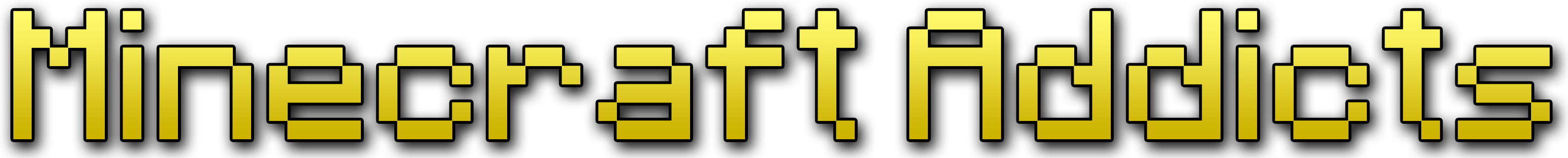alien12
Well-known member
- Joined
- Jan 2, 2011
- Messages
- 4,036
- Thread Author
- #1
As I'm sure you're aware Minecraft has now been updated to 1.4.6
For the time being the server will continue to run 1.4.5 until we are able to update, this means that if you update your client version to 1.4.6 you will receive an Outdated Server error when trying to connect to MCA.
You can rectify this by following the steps below that were written by Yennage and ekover97 for previous version rollbacks, these instructions are for Windows and Mac users only.
Instructions for Windows (Thanks to Yennage)
Step 1: Download the 1.4.5 jar from here, this jar is 100% vanilla meaning that you will need to reinstall any mods you were using again.
Step 2: Open up the %APPDATA% folder. You can do this by hitting Windows Key + R to bring up the Run box. Then simply type in %APPDATA% and click the Open button to get to the folder.
Step 3: In AppData you should see a folder at the top called .minecraft, double click it to open it. As a quick bit of info, this is where MC stores all your singleplayer saves etc. if you ever need access to them
Step 4: You should see a folder called bin, double click it to go into it (this is where the minecraft jars are stored).
Step 5: You should see a file in here called minecraft.jar (if you updated, this is the Minecraft 1.4.6 jar) rename it to something like minecraft1.4.6 (alternatively you could just delete it, but renaming allows you to switch back at will)
Step 6: Copy the 1.4.5 jar you downloaded in step 1 into the bin folder.
Step 7: You should now be able to restart minecraft (Be sure to click Not Now if asked to update) and be able to connect to the server as normal.
OPTIONAL:
To switch back to 1.4.6 just go to the folder and rename minecraft.jar to minecraft1.4.5 and then rename minecraft1.4.6 back to just minecraft, then restart MC.
Instructions for Macs (Thanks to ekover97):
1.Download a copy of minecraft.jar here
2. Move that file to your desktop
3. Follow this path to get to your Minecraft files: Finder>(Your Username)>Library>Application Support>minecraft>bin NOTICE: If you have Mac OS X Lion, your library might be hidden.
4. Rename your current minecraft.jar to minecraft1-4-6.jar
5. Drag the new downloaded minecraft.jar into your bin folder.
6. Exit out of Finder, open your Minecraft, and it should work. To switch back, just name your minecraft.jar to minecraft1-4-6.jar and your minecraft1-4-5.jar to minecraft.jar, then run minecraft again. While you're doing all this, be sure to EXIT OUT of Minecraft.
We're working on the 1.4.6 update and hope this update done before Christmas, although the update progress is limited to how fast bukkit and plugin devs can update. Please be patient.
Feel free to post any queries, I hope this helps you guys get back on the BEST Minecraft server!
For the time being the server will continue to run 1.4.5 until we are able to update, this means that if you update your client version to 1.4.6 you will receive an Outdated Server error when trying to connect to MCA.
You can rectify this by following the steps below that were written by Yennage and ekover97 for previous version rollbacks, these instructions are for Windows and Mac users only.
Instructions for Windows (Thanks to Yennage)
Step 1: Download the 1.4.5 jar from here, this jar is 100% vanilla meaning that you will need to reinstall any mods you were using again.
Step 2: Open up the %APPDATA% folder. You can do this by hitting Windows Key + R to bring up the Run box. Then simply type in %APPDATA% and click the Open button to get to the folder.
Step 3: In AppData you should see a folder at the top called .minecraft, double click it to open it. As a quick bit of info, this is where MC stores all your singleplayer saves etc. if you ever need access to them
Step 4: You should see a folder called bin, double click it to go into it (this is where the minecraft jars are stored).
Step 5: You should see a file in here called minecraft.jar (if you updated, this is the Minecraft 1.4.6 jar) rename it to something like minecraft1.4.6 (alternatively you could just delete it, but renaming allows you to switch back at will)
Step 6: Copy the 1.4.5 jar you downloaded in step 1 into the bin folder.
Step 7: You should now be able to restart minecraft (Be sure to click Not Now if asked to update) and be able to connect to the server as normal.
OPTIONAL:
To switch back to 1.4.6 just go to the folder and rename minecraft.jar to minecraft1.4.5 and then rename minecraft1.4.6 back to just minecraft, then restart MC.
Instructions for Macs (Thanks to ekover97):
1.Download a copy of minecraft.jar here
2. Move that file to your desktop
3. Follow this path to get to your Minecraft files: Finder>(Your Username)>Library>Application Support>minecraft>bin NOTICE: If you have Mac OS X Lion, your library might be hidden.
4. Rename your current minecraft.jar to minecraft1-4-6.jar
5. Drag the new downloaded minecraft.jar into your bin folder.
6. Exit out of Finder, open your Minecraft, and it should work. To switch back, just name your minecraft.jar to minecraft1-4-6.jar and your minecraft1-4-5.jar to minecraft.jar, then run minecraft again. While you're doing all this, be sure to EXIT OUT of Minecraft.
We're working on the 1.4.6 update and hope this update done before Christmas, although the update progress is limited to how fast bukkit and plugin devs can update. Please be patient.
Feel free to post any queries, I hope this helps you guys get back on the BEST Minecraft server!