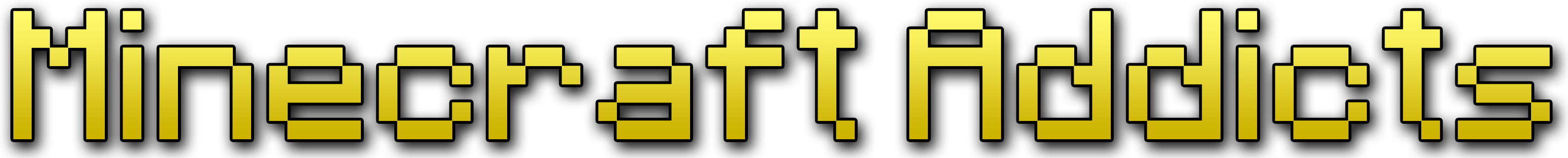Yennage
Well-known member
- Joined
- Jan 19, 2011
- Messages
- 1,677
- Thread Author
- #1
Yoyo! Over the last few days I got a little bored and figured I'd bash out a little program (i use vb.net because I'm a bit of a noob) that makes managing multiple minecraft jar files a little easier
Basically just launch it before you launch minecraft and itll give you a list of your jar files then just click on one and it'll do all the renaming for you. It also allows you to set defaults or revert to the default after you close it down plus it kinda supports custom jar names and maybe descriptions.
Basically atm the interface is disgusting and its got no validation or even labels saying what to click but if anyone does want it then I can polish and upload it as a simple installer. Or if you prefer I can upload the project file so you can compile it yourself.
Anyway hopefully this could prove useful for someone and if not its all good vb practice
Basically just launch it before you launch minecraft and itll give you a list of your jar files then just click on one and it'll do all the renaming for you. It also allows you to set defaults or revert to the default after you close it down plus it kinda supports custom jar names and maybe descriptions.
Basically atm the interface is disgusting and its got no validation or even labels saying what to click but if anyone does want it then I can polish and upload it as a simple installer. Or if you prefer I can upload the project file so you can compile it yourself.
Anyway hopefully this could prove useful for someone and if not its all good vb practice