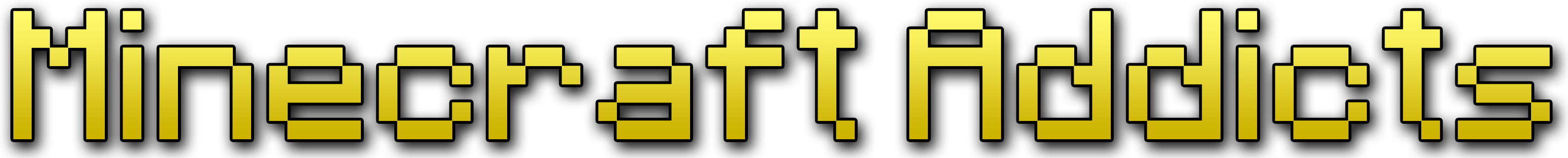Join 2,354+ Players and socialize together
Join the Community Today
Come hang out with us on the Minecraft Addicts Forums — it's the perfect place to chat, trade cool stuff, and connect with awesome builders just like you! Let's plan epic builds, create amazing worlds together, and then show off your masterpieces to everyone! Plus, we’re all about having fun, so feel free to talk about anything under the sun—games, hobbies, favorite snacks, you name it! Can't wait for you to join and share all the Minecraft magic!
You are using an out of date browser. It may not display this or other websites correctly.
You should upgrade or use an alternative browser.
You should upgrade or use an alternative browser.
Problem with rolling back MC
- Thread starter budabob07
- Start date
- Status
- Not open for further replies.
RAWberry400
Member
- Joined
- Jan 17, 2011
- Messages
- 7
Same Here
I am currently having the same problem, any suggestions from anybody?
I am currently having the same problem, any suggestions from anybody?
Godspeedz
Well-known member
- Joined
- Oct 18, 2010
- Messages
- 1,325
I sometimes have the same problem...try going through the rollback again. That's all I know to do.
Edit: Okay I tried logging in...and it downloads the update. Each. And. Every. Time.
Guess I'll be playing some Black ops or mw2 tonight.
Edit: Okay I tried logging in...and it downloads the update. Each. And. Every. Time.
Guess I'll be playing some Black ops or mw2 tonight.
Last edited:
RAWberry400
Member
- Joined
- Jan 17, 2011
- Messages
- 7
My Quick fix that works (I connected to the server and everything)
1. Rollback Minecraft, do not open quite yet
2. Disable internet on your computer by either pulling the Ethernet cable, or in my case disable the wireless.
3. Start Minecraft, and when it says "cant connect to minecraft.net" press play offline
4. Once at main menu, connect internet and open a webpage in firefox or whatever to test
5. Then, connect to the addicts server.
Good Luck!
1. Rollback Minecraft, do not open quite yet
2. Disable internet on your computer by either pulling the Ethernet cable, or in my case disable the wireless.
3. Start Minecraft, and when it says "cant connect to minecraft.net" press play offline
4. Once at main menu, connect internet and open a webpage in firefox or whatever to test
5. Then, connect to the addicts server.
Good Luck!
MrJangles
That's kind of crazy? lol whatever works...
I started from scratch to test again.
In windows, update to latest, uncheck remeber password if checked and close the minecraft window. Delete %APPDATA%\.minecraft\bin\minecraft.jar and replace it with http://www.minecraftaddicts.com/downloads/minecraft.jar.
You're done at this point. If you're still getting auto updates, play minesweep
I started from scratch to test again.
In windows, update to latest, uncheck remeber password if checked and close the minecraft window. Delete %APPDATA%\.minecraft\bin\minecraft.jar and replace it with http://www.minecraftaddicts.com/downloads/minecraft.jar.
You're done at this point. If you're still getting auto updates, play minesweep
RAWberry400
Member
- Joined
- Jan 17, 2011
- Messages
- 7
Jangles thats what I had always done up until today, which is when it kept updating minecraft no matter what. So, I had to resort to the crazy 
grdryn
Well-known member
- Joined
- Dec 30, 2010
- Messages
- 101
I guess that was due to this: http://twitter.com/#!/notch/status/28240264426430465
It should be fixed now apparently
The constant downloads are because the cluster instances all disagree on the last modified date.. it will be fixed
It should be fixed now apparently
MrJangles
hah, bad timing
- Status
- Not open for further replies.