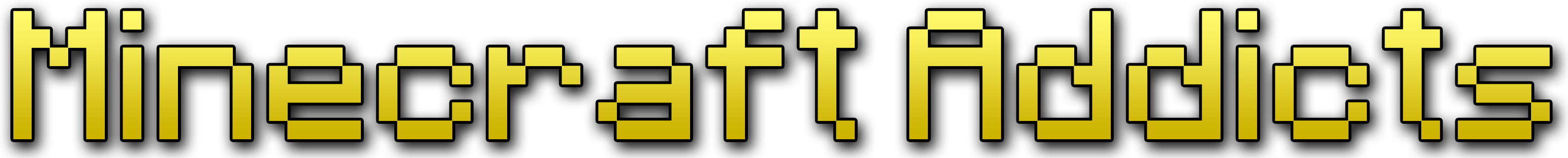Join 2,354+ Players and socialize together
Join the Community Today
Come hang out with us on the Minecraft Addicts Forums — it's the perfect place to chat, trade cool stuff, and connect with awesome builders just like you! Let's plan epic builds, create amazing worlds together, and then show off your masterpieces to everyone! Plus, we’re all about having fun, so feel free to talk about anything under the sun—games, hobbies, favorite snacks, you name it! Can't wait for you to join and share all the Minecraft magic!
rolled back
- Thread starter Pmurr333
- Start date