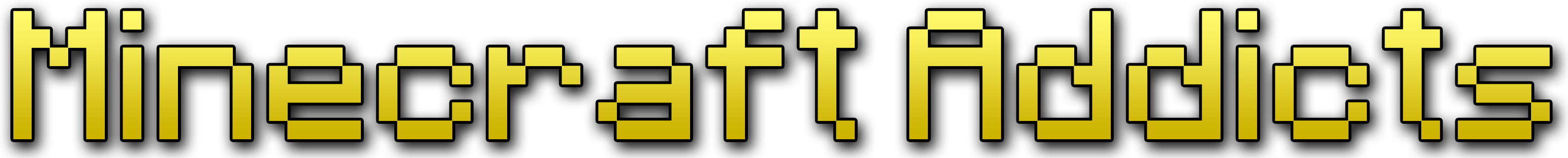Yennage
Well-known member
- Joined
- Jan 19, 2011
- Messages
- 1,677
- Thread Author
- #1
Hey guys, remember how signs weren't updating on the map? Turns out the reason was because I hadn't updated my code to be compatible with the new plugin (my bad!). Anyway, this problem is now a thing of the past, the map is now bang up to date (literally very latest versions of everything) and is ready for updates etc.
With this being the case I figured I'd give a brief (rambling) rundown of the new features with the help of this image:

Ok first off you'll notice that funky new search bar at the top. This is one of the biggest new features (thanks to the plugin author for this one!) To use it, just enable signs, and start typing in the box. You can then click the sign it shows and instantly jump to where that sign is (protip: don't use signs that say vault/secret in your vaults!)
The eagle eyed among you will also have noticed that the world map links are different. That's right I'm afraid this means all old world map links will need to be updated (thanks plugin author!) I tried for literally about 2 hours to get it to accept the old links too but sadly I failed However, the new links do have the benefit of including co-ords.
However, the new links do have the benefit of including co-ords.
There's also a new Spawn button in the top right corner. Clicking this will cause you to jump to spawn which imho is a little pointless but it's there if you need it
You'll also see the new Starry markers. These indicate the region centres and are colour coded/enabled by default. They can however, be turned off in the same way as all the others. You can also click em to get some info on the region like the RM, the name etc. Btw apologies for my spelling of centre!
The towns and warps markers are basically identical to how they were before save for the removal of the centre warp marker (spawn marker is there so it wasn't really needed) and a bit of housekeeping on the town markers.
As well as all this, the plugin has incorporated a co-ordinates feature (similar to what we had running on the old map where you clicked for co-ords) except it now updates whenever you move your mouse although if you guys want I should be able to change it back to the old clicky system.
Anyway other than that the only thing to add is that now signs SHOULD update (they're up to date at the moment so fingers crossed) and apologies again for the broken links!
With this being the case I figured I'd give a brief (rambling) rundown of the new features with the help of this image:

Ok first off you'll notice that funky new search bar at the top. This is one of the biggest new features (thanks to the plugin author for this one!) To use it, just enable signs, and start typing in the box. You can then click the sign it shows and instantly jump to where that sign is (protip: don't use signs that say vault/secret in your vaults!)
The eagle eyed among you will also have noticed that the world map links are different. That's right I'm afraid this means all old world map links will need to be updated (thanks plugin author!) I tried for literally about 2 hours to get it to accept the old links too but sadly I failed
There's also a new Spawn button in the top right corner. Clicking this will cause you to jump to spawn which imho is a little pointless but it's there if you need it
You'll also see the new Starry markers. These indicate the region centres and are colour coded/enabled by default. They can however, be turned off in the same way as all the others. You can also click em to get some info on the region like the RM, the name etc. Btw apologies for my spelling of centre!
The towns and warps markers are basically identical to how they were before save for the removal of the centre warp marker (spawn marker is there so it wasn't really needed) and a bit of housekeeping on the town markers.
As well as all this, the plugin has incorporated a co-ordinates feature (similar to what we had running on the old map where you clicked for co-ords) except it now updates whenever you move your mouse although if you guys want I should be able to change it back to the old clicky system.
Anyway other than that the only thing to add is that now signs SHOULD update (they're up to date at the moment so fingers crossed) and apologies again for the broken links!