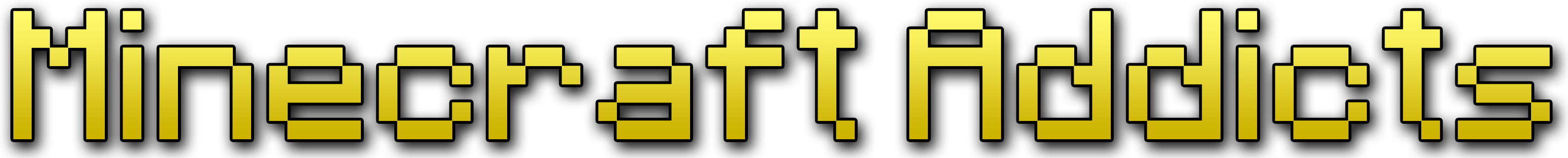Androcks
Well-known member
- Joined
- Apr 18, 2011
- Messages
- 388
- Thread Author
- #1
Every time I try to log on to the server, it says it is an unknown server, I HAVE rollbacked, I have not changed the IP address, in any way, and it was working a while ago, i always go on the server everyday, what happened?