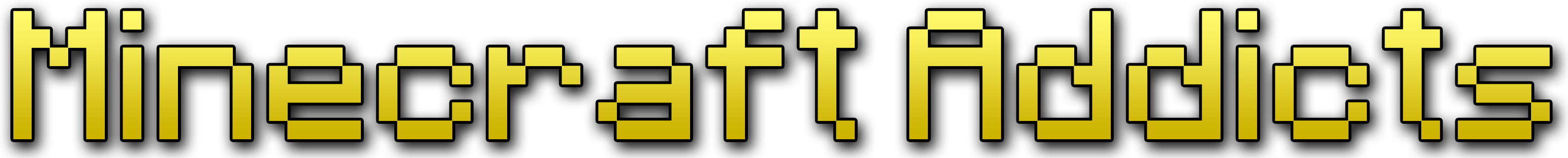jennythegreat
Operator
- Joined
- Mar 29, 2015
- Messages
- 463
- Thread Author
- #1
Screenshot contest FAQ and Rules
How do I shot screen?
In most cases, if you are Windows-based you can hit F2 and Minecraft will take a screenshot and save it to a folder inside the application folder itself. Mac users may have to hit ctrl-F2 or fn-F2.
To find the screenshots taken:
For Windows, the screenshots folder should be under appdata; Type %appdata% into an explorer window or into Run and hit enter, then click into .minecraft (should be near the top), then into screenshots. They are saved with the format of the date and time it was taken.
For Mac / Apple, you would need to either search using Spotlight for 'screenshots' or go to Library/Application Support/Minecraft/screenshots/. Sometimes some of these folders are hidden, so you may have to tweak some settings. Google is always there to help if you need to figure out another way to access these.
Where can I send my masterpiece?
(Note: Any text accompanying the photos will be posted along with the photos, so please keep any titles or taglines PG.)
Upload the photo to your preferred image hosting service and post the photo yourself to the appropriate thread using the image posting options found across the top of the post text area.
Upload your image to a free image hosting service, like imgur.com, and send any of the staff a link to it in-game and we will post it to the appropriate thread.
If none of these options work for you, please contact a member of staff and we will see what we can do to accommodate you.
Are multiple entries allowed?
For each contest it will be noted whether multiple entries will be allowed, but only one entry will win from any one individual. If multiple entries from one individual collect the most votes, we will award the highest prize won and discard further entries from that individual.
How does voting / judging work?
After the end of every contest, the submission thread will be closed and a poll will be added. Voting for your own entry is allowed. The voting will be closed after a certain amount of time (listed on the contest thread first post) and the winner will be announced the next day. Rewards will be delivered in-game the next time the designated staff member assigned to this contest is online. Each post will have the submission deadline, winner announcement date, and prizes
How do I shot screen?
In most cases, if you are Windows-based you can hit F2 and Minecraft will take a screenshot and save it to a folder inside the application folder itself. Mac users may have to hit ctrl-F2 or fn-F2.
To find the screenshots taken:
For Windows, the screenshots folder should be under appdata; Type %appdata% into an explorer window or into Run and hit enter, then click into .minecraft (should be near the top), then into screenshots. They are saved with the format of the date and time it was taken.
For Mac / Apple, you would need to either search using Spotlight for 'screenshots' or go to Library/Application Support/Minecraft/screenshots/. Sometimes some of these folders are hidden, so you may have to tweak some settings. Google is always there to help if you need to figure out another way to access these.
Where can I send my masterpiece?
(Note: Any text accompanying the photos will be posted along with the photos, so please keep any titles or taglines PG.)
Upload the photo to your preferred image hosting service and post the photo yourself to the appropriate thread using the image posting options found across the top of the post text area.
Upload your image to a free image hosting service, like imgur.com, and send any of the staff a link to it in-game and we will post it to the appropriate thread.
If none of these options work for you, please contact a member of staff and we will see what we can do to accommodate you.
Are multiple entries allowed?
For each contest it will be noted whether multiple entries will be allowed, but only one entry will win from any one individual. If multiple entries from one individual collect the most votes, we will award the highest prize won and discard further entries from that individual.
How does voting / judging work?
After the end of every contest, the submission thread will be closed and a poll will be added. Voting for your own entry is allowed. The voting will be closed after a certain amount of time (listed on the contest thread first post) and the winner will be announced the next day. Rewards will be delivered in-game the next time the designated staff member assigned to this contest is online. Each post will have the submission deadline, winner announcement date, and prizes